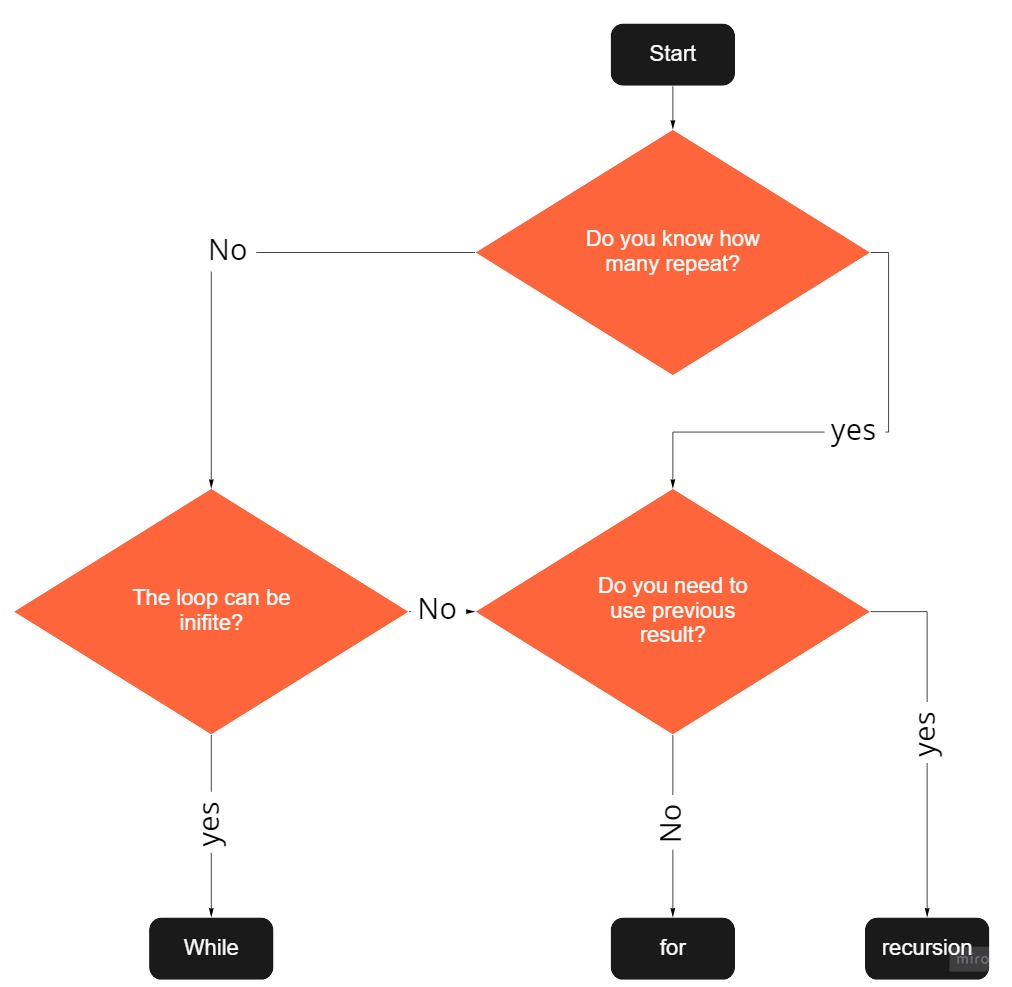what is comparator
Hierarchy
package: java.util.Comparator
Definition
Sorting interface that designed for mutiple special conditions by creating compare method. For example, you can sort list in ascending order of size and descending order of letters.
about the compare() method
if compare() method return positive number, swap the input parameters
else will be remain same
if First parameter < second parameter, negative
if First parameter == second parameter, 0
if First parameter > second parameter, positive
How to use
MyComparator implements Comparator<>
MyComparator myComparator = new MyComparator();
Arrays.sort(array, myComparator);
Collections.sort(list, myComparator);
Example
import java.awt.*;
import java.util.Comparator;
public class MyComparator implements Comparator<Point> {
public int compare(Point p1, Point p2) {
if (p1.x > p2.x) {
return 1; // x is in ascending order
} else if (p1.x == p2.x) {
if (p1.y < p2.y) { // y is in descending order
return 1;
}
}
return -1;
}
}
import java.awt.*;
import java.util.List;
import java.util.ArrayList;
import java.util.Collections;
public class Main {
public static void main(String[] args) {
List<Point> pointList = new ArrayList<>();
pointList.add(new Point(10, 10));
pointList.add(new Point(1, 8));
pointList.add(new Point(5, 2));
pointList.add(new Point(1, 2));
pointList.add(new Point(5, 5));
pointList.add(new Point(10, 1));
System.out.println("current list");
for (Point temp : pointList) {
System.out.println("x: " + temp.x + " " + "y: " + temp.y);
}
MyComparator myComparator = new MyComparator();
Collections.sort(pointList, myComparator);
System.out.println("sorted list");
for (Point temp : pointList) {
System.out.println("x: " + temp.x + " " + "y: " + temp.y);
}
}
}
Result
current list
x: 10 y: 10
x: 1 y: 8
x: 5 y: 2
x: 1 y: 2
x: 5 y: 5
x: 10 y: 1
sorted list
x: 1 y: 8
x: 1 y: 2
x: 5 y: 5
x: 5 y: 2
x: 10 y: 10
x: 10 y: 1